
The process of creating VR panoramic images can be divided into several main steps, including shooting, stitching, and post-processing. Here are the detailed steps and tips:
I. Determine the shooting theme and equipment selection:
1、First, it is necessary to clarify the subject of the VR panoramic photo, such as natural scenery, urban streetscapes, etc.
2、Choose the appropriate equipment based on your shooting needs, such as professional cameras or regular cameras with panoramic shooting functions, as well as necessary accessories like fisheye lenses, tripods, and panoramic heads.

II. Take panoramic photos:
1、When taking photos, it is usually necessary to shoot from the center of the scene to ensure that you capture complete information about the surrounding environment.
2、 Use a tripod to keep your camera steady and avoid blur or distortion.
3、When taking photos, three photos should be taken from each angle, using low exposure, normal exposure, and high exposure respectively. The overlapping area between adjacent photos should be sufficient to facilitate post-processing collage.
III. Post-processing and Assembly:
1、Use image processing software for post-processing, such as Lightroom for batch color correction, Photomatix Pro for exposure synthesis, and Panotools for image stitching.
2、During the stitching process, make sure that adjacent photos overlap by about 30% to facilitate seamless post-processing.
3、Use Zippano Panorama software to convert the stitched images into a panorama and make any necessary adjustments, such as removing tripods and stitching artifacts.
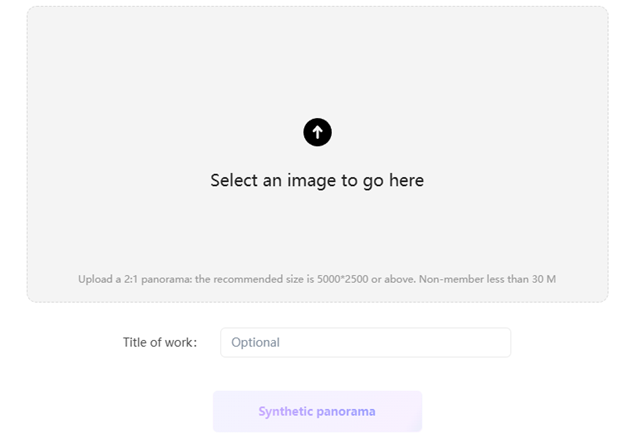
IV. Add interactive features and publish:
1、You can use the Zippano Panorama Tool to preview the quality of the panorama and check the production effect.
2、Once the VR panorama is completed, upload it to JianE Panorama and add functionalities such as hotspots, annotation points, and videos to enrich the presentation and interactivity of the panorama.
3、Finally, the VR panorama is published on the internet for people to view and experience.
By following these steps, you can create high-quality VR panoramic visuals that provide immersive visual experiences for users. Mastering these techniques not only allows you to showcase real-life scenes, but also opens up a range of applications in advertising, promotion, and tourism.