
Zippano Panorama Composer is a powerful tool that helps users easily create and edit panoramic works. Zippano panorama synthesis technology is widely used in various fields such as tourism, real estate, education, and entertainment, bringing users an immersive visual experience. To use Zippano panorama synthesis VR panorama, you can follow the following steps:
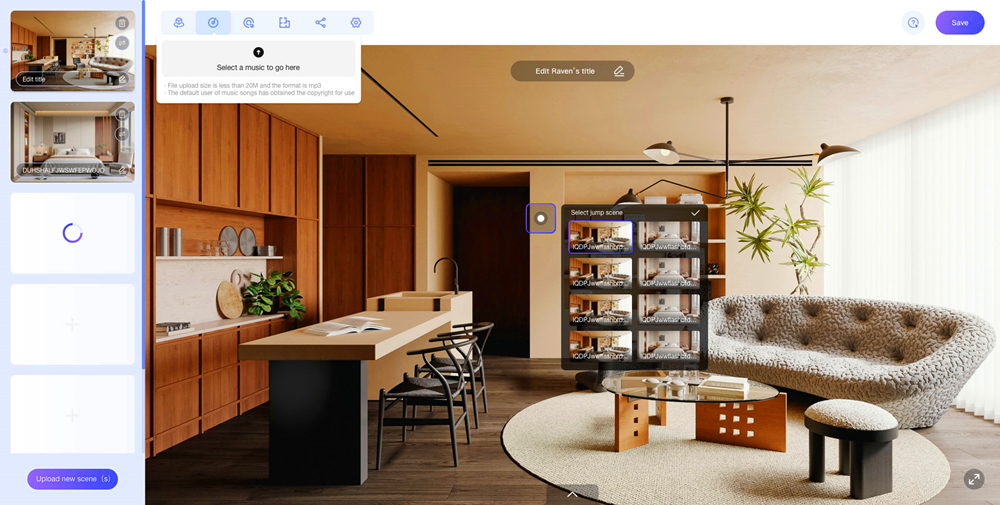
1. Log in to the Zippano Panorama Platform: First, you need to open the official website of Zippano Panorama in your web browser (https://www.zippano.com/) and log in to your account.
2, Access the Synthesis Page: Find the "Synthesize Panorama" option on the homepage or in your personal center and click to access the synthesis page.
3, Upload panoramic photos: In the synthesis page, you can choose to upload local panoramic photos. We recommend uploading photos with a 2:1 aspect ratio, between 5000px and 18000px in size, and in JPG format. If you used SketchUp combined with the Enscape renderer to generate the panoramic photo, you can also upload it directly.
4. Fill in the work information: After uploading the picture, fill in the basic information of the work, including the title, category, and author.
5. Start the synthesis: After confirming that all the information is correct, click "Start Synthesis" and the system will automatically process your images and generate a VR panoramic work.
6. Editing and Optimization: After the synthesis is complete, you can enter the editing page to further adjust your work, such as setting the initial viewpoint, adding hotspots, background music, scene switching, and other functions.
7. Publish and Share: After editing, you can choose to publish the work directly or generate a short video to share on social media platforms.